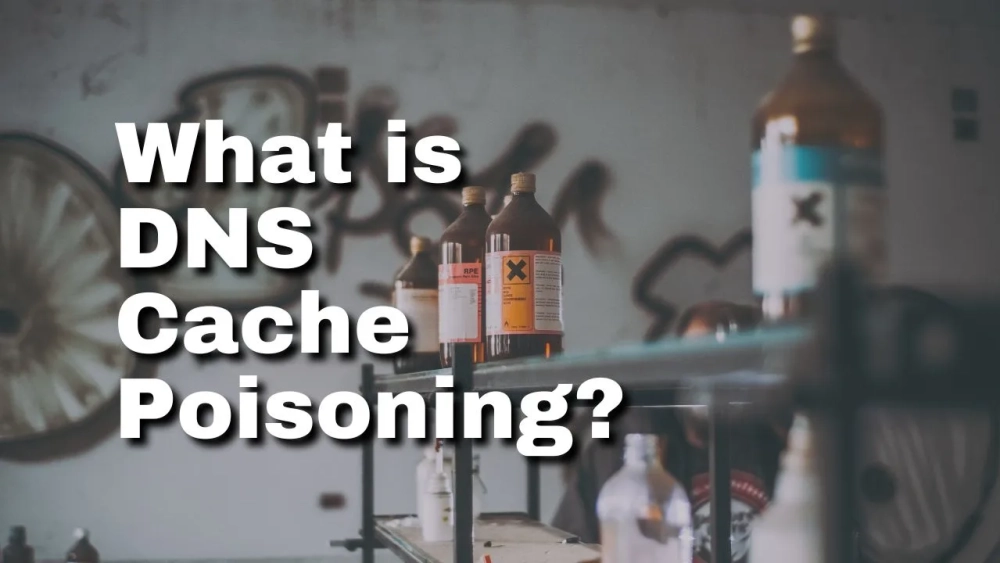Did you know that DNS cache poisoning can compromise the servers of your ISP, your router, and potentially your computer? This guide is on how to prevent that.
As people become more aware of the risks associated with using the internet, cyber attackers have stepped up their efforts to trick users into providing their data. One of the cheekiest ways to take over a user\’s surfing experience and direct them to a malicious website is via poisoning the Domain Name System (DNS) cache, often known as DNS spoofing.
So let\’s explore DNS cache poisoning\’s mechanism of action and how to prevent them.
What is a DNS Cache?
First, let\’s study the DNS cache and also how URLs and IP addresses work.
Typically, you enter a website\’s URL to access it. You would type www.youtube.com into your browser if you wanted to see youtube videos online.
Your system doesn\’t actually \”talk\” in URLs, which is the problem. However, it is aware of IP addresses, which are the sets of numbers that serve as a computer\’s \”home address\” on the internet. We use URLs because we find it far simpler to remember a website\’s name than its IP address.
How do DNS Servers work?
Your computer must convert your URL into an IP address it can use in order to determine where you want to go. It does this by sending a request for your URL to a DNS server.
For websites, the DNS server functions as a massive phone book. Your computer sends the URL to the DNS server, which then searches its database to find the appropriate IP address. Your computer is then informed of the IP address.
Now that your computer is aware of the IP address linked to www.youtube.com, it can access the website.
How does a DNS Cache Works?
Since IP addresses rarely (if ever) change, your computer decides to save this information. It records in a DNS cache the IP address for the URL www.youtube.com.
Your computer no longer needs to use the DNS server when you access your bank in the future. The IP address it last received can be found when it searches through its cache. The DNS cache functions much like a small phone book for all of the websites you\’ve already visited.
Now we know what is a DNS Cache and how it works, Let\’s see how hackers can poison it.
If the IP address has changed since the last time it was used, a computer using a DNS cache won\’t know about it. The DNS cache can be thought of as the computer\’s memory; if the values in the cache are changed, the computer will behave as if that is how it has always been.
Consider a scenario in which a malicious agent chooses to target www.youtube.com visitors. They build a fake website that matches the actual one of these in order to collect user information from those who visit this fraudulent website, they also fabricate a login screen.
Once the website is operational, they attack users\’ DNS cache. They can enter someone\’s PC or use malware to accomplish this. In either case, their objective is to access the DNS cache and discover the location of www.youtube.com. Once inside, they replace the bank\’s actual IP address with that of the fictitious website they set up.
Say someone attacked your cache and switched the IP address for your bank. Your computer now searches its cache when you input the bank\’s URL. Your browser is sent to the fake site after it discovers the malicious IP address the hacker set.
A hacker who gains access to a DNS server can change the database and reroute users to whatever location they like. Now, a poisoned result will be returned to every computer querying the DNS server to obtain an IP address.
Can DNS servers be poisoned?
Unfortunately, the answer is yes. It is possible for a hacker to poison a server instead, given that machines communicate with DNS servers to obtain addresses.
Similar to how your computer works, DNS servers also operate. When it receives a request for an IP address and is unsure of how to respond, it will contact another DNS server for assistance. These servers keep information in their own caches.
A hacker who gains access to a DNS server can change the database and reroute users to whatever location they like. Now, a poisoned result will be returned to every computer querying the DNS server to obtain an IP address.
Even worse, servers that don\’t already know a website\’s IP address may ping the poisoned server to get the information. As a result, they get a poisoned response! As a result of spreading this false information, DNS servers will become infected in a destructive chain reaction.
How to Avoid DNS Poisoning?
Despite how terrifying DNS spoofing may sound, there are techniques to prevent it. Let\’s examine some ways to keep attention when online.
- Keep Your Antivirus Active and Up-to-Date
- Keep suspicious files off your computer
- Use a Reputable ISP or DNS Server
- Restart Your Router to Clear Its DNS Cache
- Double-Check All Websites You Visit
- Flushing Your DNS Cache
DNS servers can speed up your browsing, but they can also cause a lot of harm if they are compromised. Fortunately, there are several things you can do to prevent DNS cache poisoning attacks and any potential pharming they might cause.
Comment down if you are in a search to find the best DNS servers to keep you safe online. You can also take a look at how to change the DNS settings in Windows 11 here.